The Charge Master window displays the list of Encounters for the selected Patient and also details of the related Case. It also gives the details of the Encounter Lines (procedures and their details associated with each encounter).
To view the Charge Master widow, click on the Billing Module and click Charge Master , the Charge Master window will be displayed as shown below
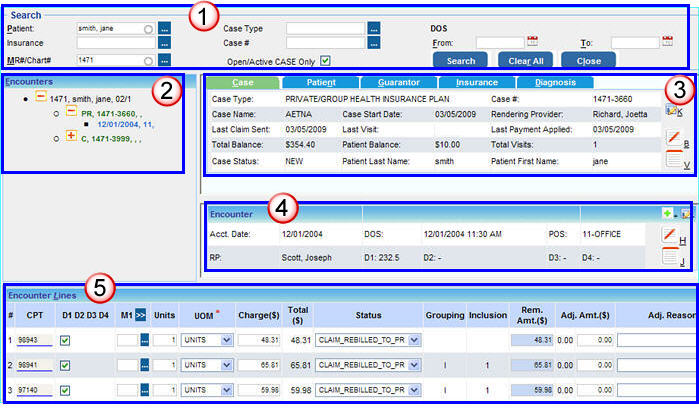
|
Use the Search option to find the required information using either the Patient Name, Insurance, Case Number, MR#/Chart#. Using the Case Type and Date of Service options will list all Patients coming under the particular Case Type or Date. |
|
The Encounters List displays the Cases and related Encounters according to the date of service. |
|
The Case sheet displays the Case, Patient, Guarantor, Insurance and Diagnosis details of the selected Case. You can also edit the details under the different tabs by clicking on the different icons provided. |
|
Under Encounter, all details pertaining to the selected encounter will be displayed. If there are no encounters for the particular Case, you can add one using the Add Encounter tab. You can also edit details of the Encounter using the icons provided. |
|
Encounter Lines displays the different Procedures associated with an Encounter, the related diagnoses, the Charges and Total Amount and Status. You can change the status of a claim by clicking in the Status box. |