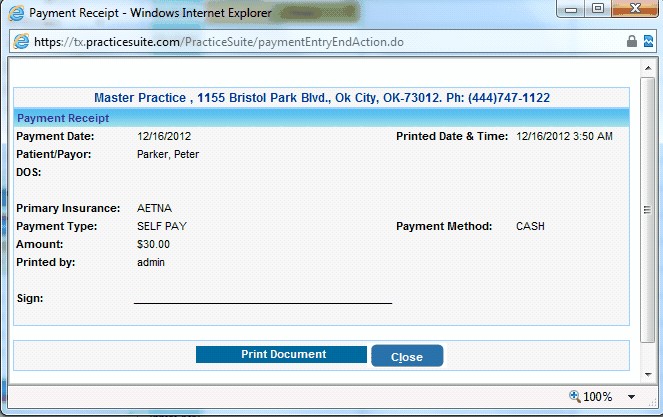Click on Scheduler from the main menu
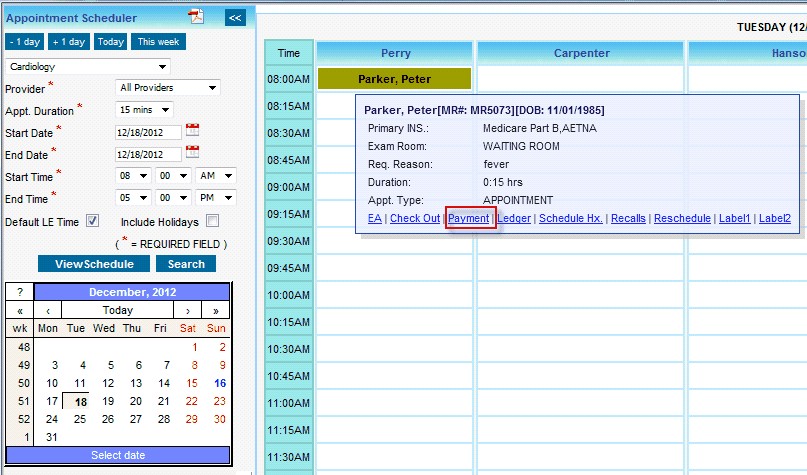
1.From the scheduler screen move the cursor to name of the patient. On the box that pops up click on Payment
2.Select Payment Type as SELF PAY
3.By default the Payment Date is set to the current date which can be changed to reflect the date that you actually received the payment
4.Payer Entity will be automatically populated once the Payment Type is selected. This can be changed depending on who the payer will be.
5.Enter the Patient Name.
6.Enter the Copay amount, the Amount Applied and Amount Unapplied will be updated according to the Payment Posting performed.
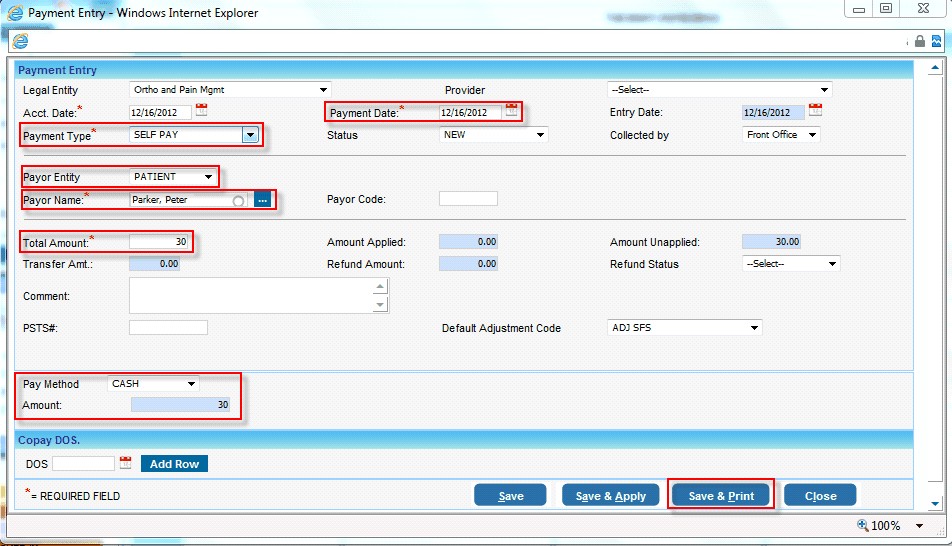
7.Enter the Payment details
8.Click on Save & Print