1. To view the Collections Manager, click on Collections Manager module form the menu. The Collection Manager will appear as shown below.
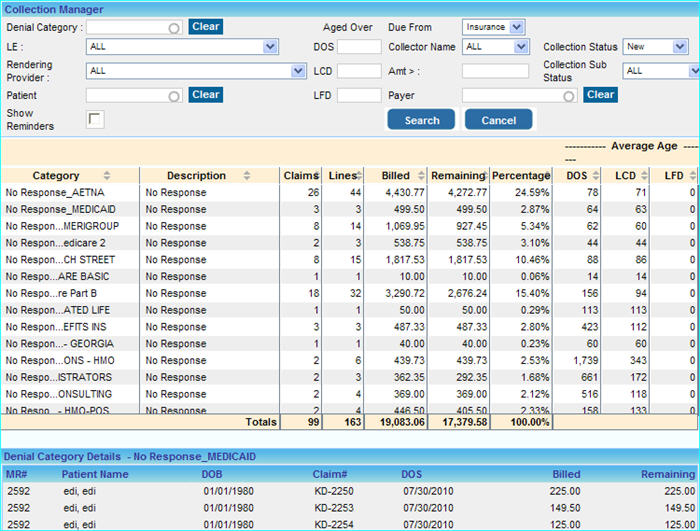
All claims which have been denied or those which have not received any response within a given time period will be listed in the Collection Manager. Claims will be listed according to a category, for e.g. claims without any response for a particular Insurance Company will be classified under No Response.
2. To view details of the Claims under any category click on the Category, the details of the claims under the category will be displayed in the area below.
3. To work on a denial, click on the MR# from the list to open the Denial Workshop screen as shown below.
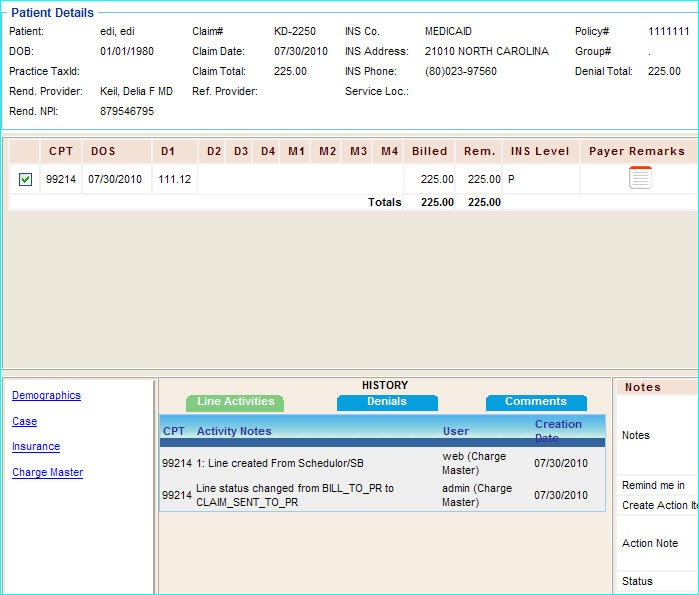
4. All the details required to work on this denial is provided on this page. On the top, the Patient Information area provides all the information related to Patient, Claim and Insurance.
5. The details of the lines are displayed below the Patient Details area.
6. On the left side, links are provided to open the pages related to Patient Demographics, Case, Insurance and Charge Master.
7. A History of the Line Activities, Denials and Comments is displayed in the middle. All activities performed on a line is displayed under the Line Activities tab.
8. Enter details related to the denial in the Notes area on the right.
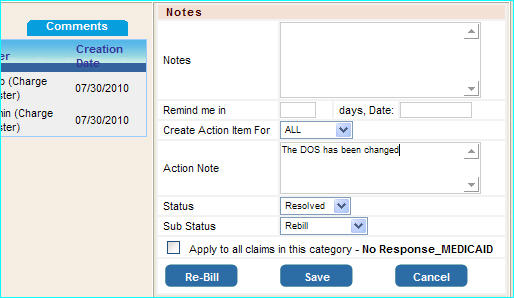
9. You can set reminders to work on this denial again at a later time using the Remind me in options.
10. Enter the current status of this denial in the Status box, for e.g. if the issue has been resolved, set the Status as Resolved and Sub Status as Rebill. Otherwise if the issue is still pending, set the Status as Pending and choose the appropriate Sub Status.
11. Options are provided to Save or if required Re-Bill directly from this screen.