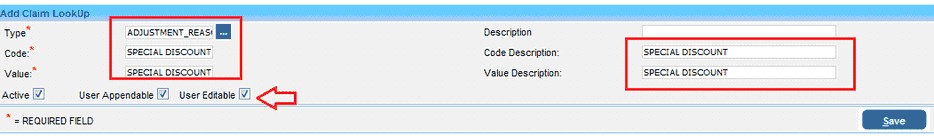Adjustment Reason Code can be added from the Claims Lookup sub menu present under the Advanced Setup menu.
1.Click the “+” option on the Search Claim Look up screen to bring up the Add Claim Lookup page.
2.Enter the Type by selecting the ![]() and choosing “Adjustment_Reason_Code” from the list.
and choosing “Adjustment_Reason_Code” from the list.
3.Enter the new reason into the fields named – Code, Code Description, Value, Value Description. Keep the User Editable field checked, if the value needs to be edited later.
4.Hit the Save buton to add the lookup value.