From the main menu click on Charges and click on Submit Claims.
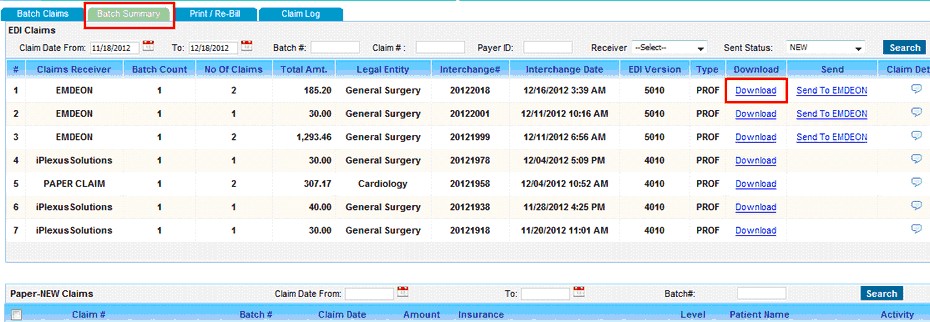
1.On the proceeding window, navigate to Batch Summary tab. All the un-submitted electronic batches are listed under EDI Claims.
2.Click on the Download button corresponding to a batch
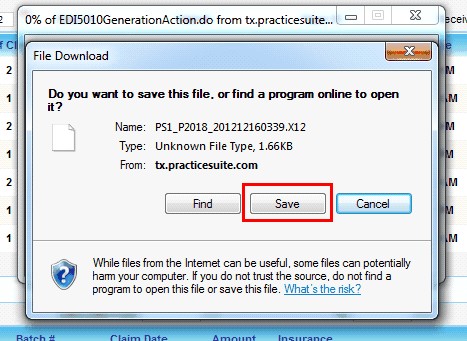
Click on Save on the proceeding File Download window that pops up.Enter topic text here.