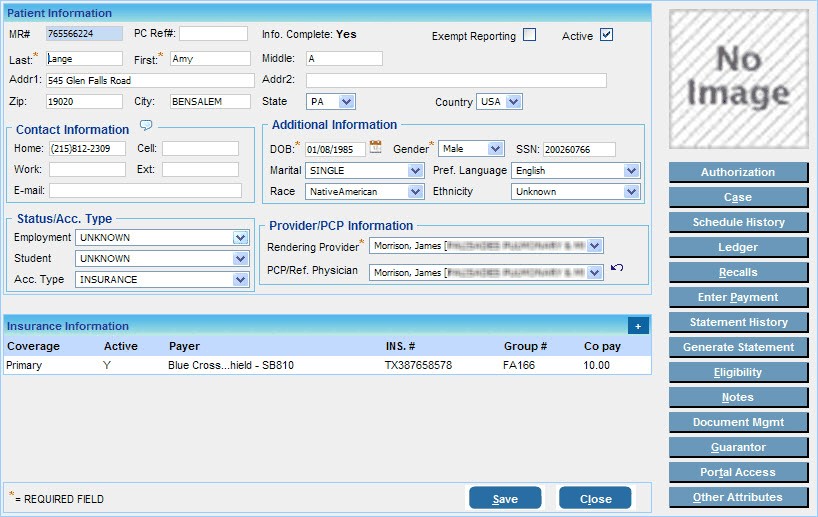1. To edit the information of an existing patient, open the Patient page.
2. Search for a patient by entering the Last Name, First Name, Patient Insurance, SSN,Home Phone, MR# or DOB (Date of Birth) .
For example to search for a patient named Lange Mary, type Lan in Last Name box to list the name of all the patients having the their last name starting with Lan. If you type Mary in the First Name box, a list of all patients having first name Mary will be displayed.
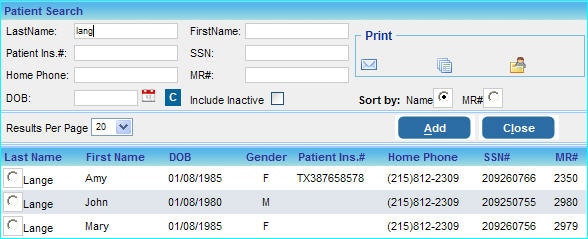
3. Double click on the name of the patient from the lists, the Patient Information page will be displayed. Click in any box to edit the information and then click the Save button to save the changes.