To update the Standard Fee Schedule,
1. Click on Setup module from menu and choose Standard Fee.

2. Scroll to the procedure you want to update and click on the corresponding ![]() edit button.
edit button.
3. The Edit SFS screen will appear as shown below, only the Coverage% and Bill Amt can be edited.
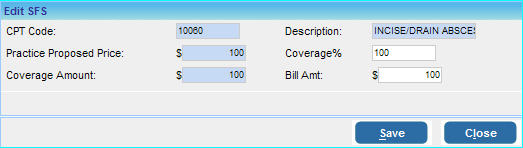
4. Update the required information and Click the Save button to updated the Standard Fee Schedule.