From the main menu click on Setup and then click on Insurance/Plan
On the proceeding Search Insurance Company screen

1.To Search for insurance company, type in the Full/Partial name and click on search. You can also search for an insurance company by the payer ID
2.Click on the checkbox to include end dated insurance in the search result
3.To add a new Insurance into the click on the ![]() icon
icon
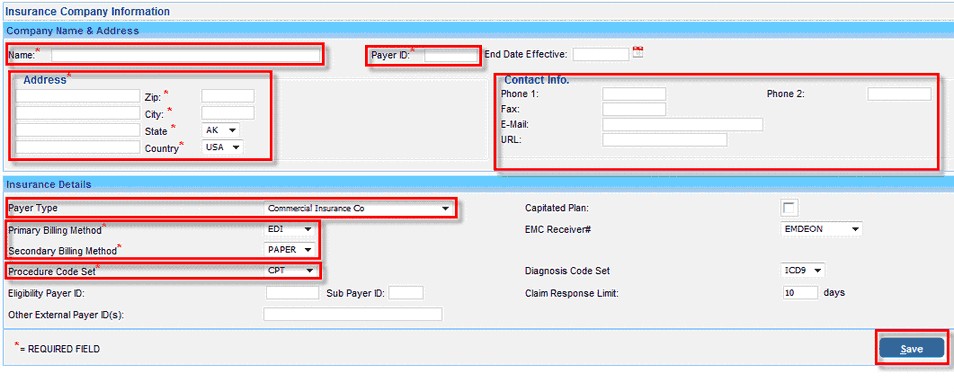
4.Enter the company Name
5.Enter the Payer ID. This depends on the clearing house that you use
6.Enter the Insurance Company address
7.Enter contact details of the Insurance Company
8.Select the appropriate Payer Type from the list. By default Commercial Insurance Co is selected
9.Enter Primary and Secondary Billing Method
10. Select the procedure code set
Click on Save after entering all the required details