Prior to setting up the Provider ID’s please make sure that you have specified your NPI (National Provider Identifier) in the Provider Specialty Information page.
1. Click on the Master Setup module and choose Provider, the Provider List with the details of the Providers will be displayed.
2. To edit the details of a Provider, click on the respective Edit button. This will display the Provider Information page.
3. The Provider Specialty Information will be displayed as shown below.
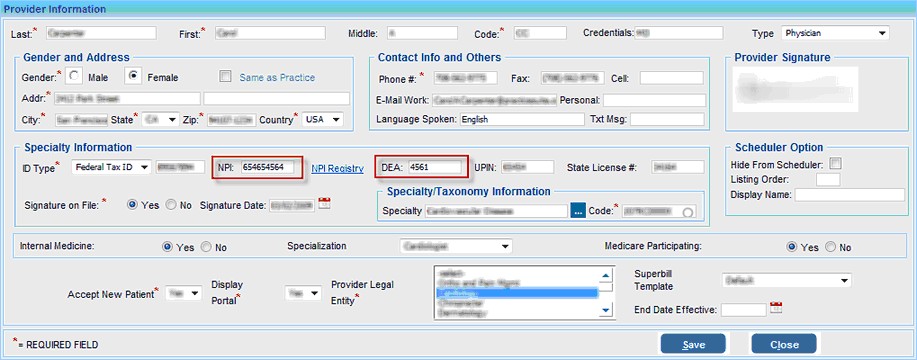
4. In the Specialty Information area:-
a) Click in the DEA Number box and type the DEA number.
b) Click in the National Identifier box and type the NPI number.
5. Click the Save button to save and update the NPI and DEA License numbers.