Click on Scheduler from the main menu
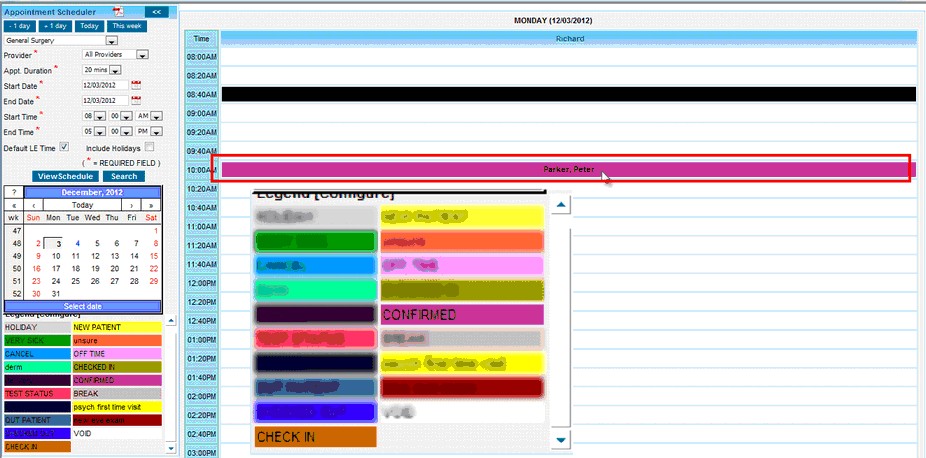
1.Here the appointment for the patient Peter Parker is in “CONFIRMED” status. To “CHECK IN” this patient, click on the appointment slot for this patient

On the proceeding Patient Information window
2.Click on the dropdown to select “CHECK IN” in the Schedule Status
3.Click on Save.
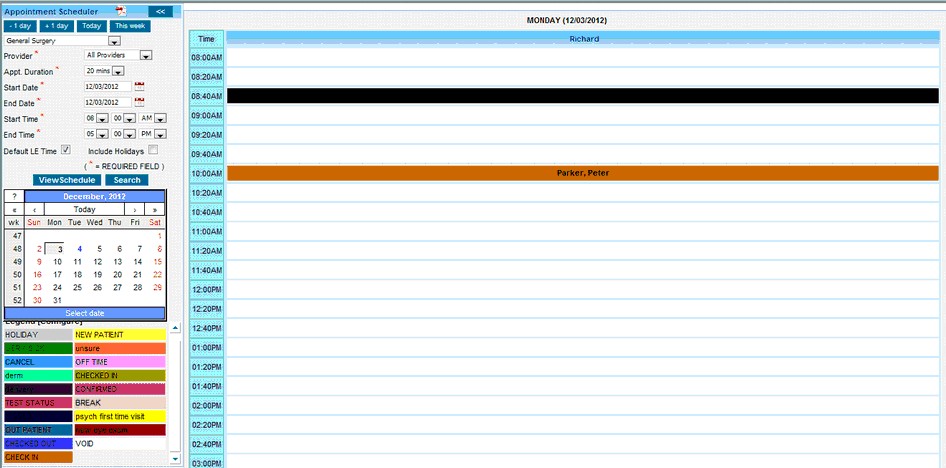
The schedule color is automatically changed once the status is updated