1.Click on Scheduler from the main menu
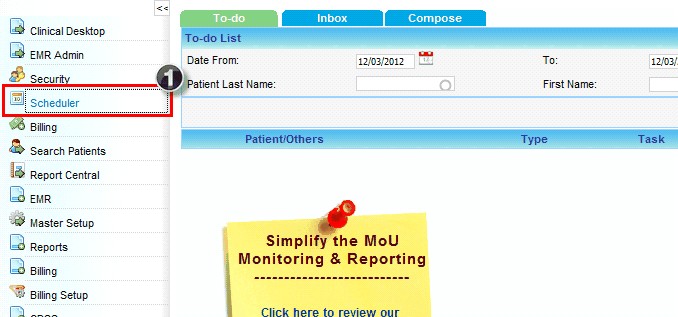
The Scheduler screen opens in a new window as shown below
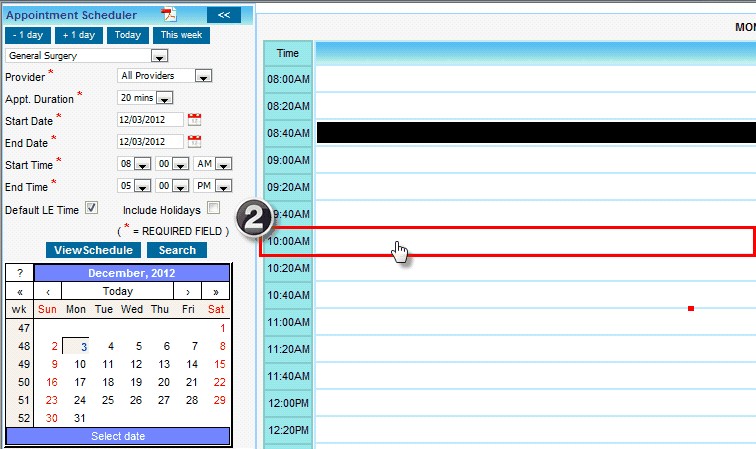
2.Click on the time slot for which the appointment need to created.
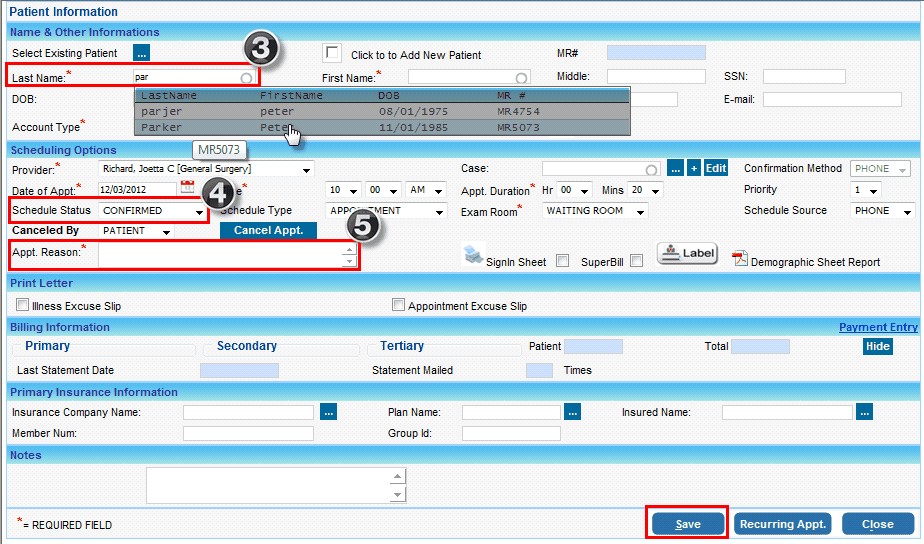
3.Type in the name of the patient. You can either type in the full last/first name or partial last/first time, which will list all the patients with typed last/first name. From the list click on the right patient.
4.Select the Schedule Status
5.Enter a Reason for the visit and then click on save