Popup Blocker Using Internet Explorer
To use FreeCHIRO, you will need to "accept" pop-up windows for Internet Explorer. Also check to ensure if you have installed any third party softwares (such as the Google Toolbar) that is preventing you from opening certain web pages properly.
If you see this message beneath the Address toolbar "Pop-up blocked. To see this pop-up or additional options click here...
1. Click on the message, and pull down to Always Allow Pop-ups from This Site...
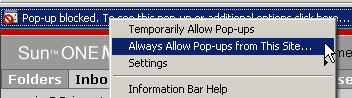
2. Click Yes on the Allow pop-ups from this site? dialog box.
You can also disable the Pop-up Blocker from the Tools menu as shown below.
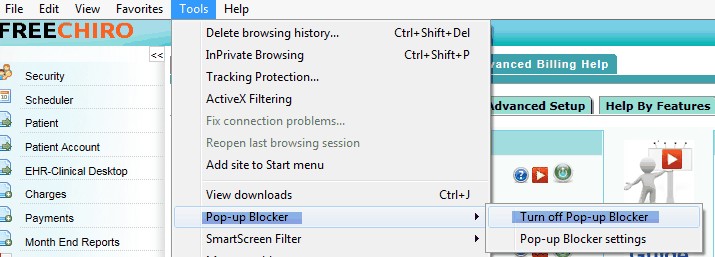
To disable the pop up blocker:
1. Open Internet Explorer.
2. On the Tools menu, point to Pop-up Blocker.
3. Choose the Turn Off Pop-up Blocker option.
Popup Blocker using Mozilla Firefox
To disable the Popup Blocker:
1. Open Mozilla Firefox
2. On the Tools menu, click Options to open the options dialog box.
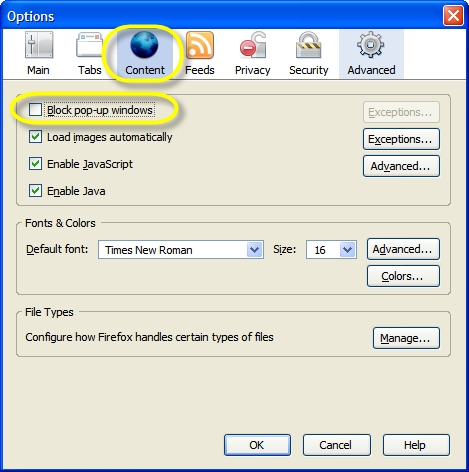 f
f
3. Click the Content tab.
4. Click to clear the Block Pop-up windows check box and click the Ok button.
Note:-If are using other browsers/toolbars or still have issues please see the following links. For Internet Explore issues see: http://www.microsoft.com/windowsxp/using/web/sp2_popupblocker.mspx For other browser/toolbars issues see: |