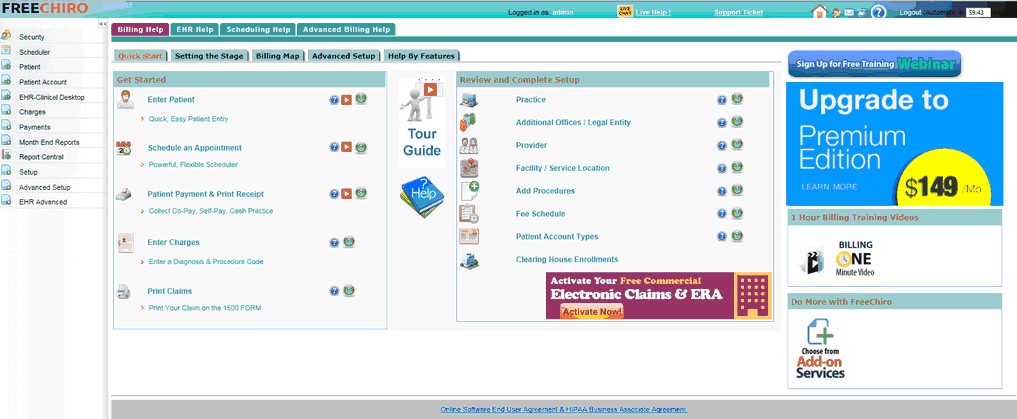To begin using FreeCHIRO.com, you have to launch the Internet Explorer first.
1. Click on the Internet Explorer icon on your desktop as shown in the figure below.

2. The Internet Explorer will be launched; in the address bar, type www.FreeCHIRO.com and press enter or click the Go button, the FreeCHIRO website will be displayed.
3. Click on the Login link on the top right side of the page to open the Login Page.
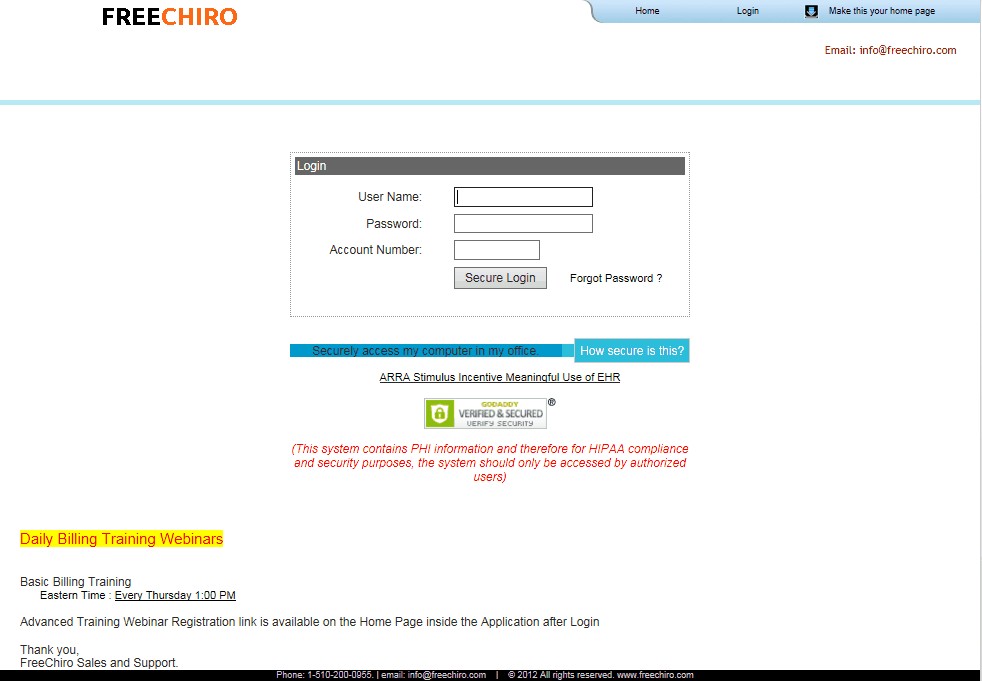
4. In the Login page, enter your User Name, Password and Account Number and click the
Secure Login button. You will be logged in to the application and the FreeCHIRO page will appear as shown below.